In order to have the idea of HCM Domain and it's different components you can log on to to HCM Domain. To do that you need to have the role Administrators assigned to your user id. I have explained it @Fusion Apps Role to access Weblogic Admin Console.
After getting the role assigned you access the HCM domain. You can find the details @ How to get server and port details for OnPremise installation.
You get the server host name, admin server port number, e.g. http://yourdomain.com:9401/em. If you log in you will see the Enterprise Manager 11g Fusion Applications Control as shown below
As can be seen on the left hand side you will have Farm Components, in the middle you have Fusion Applications and Fusion Middleware component status and on the right you have Topology view.
Farm Components and Weblogic Domains. As you can see there is one Admin Server and Multiple Clusters. Each Cluster is having Managed Servers. And one or many applications are deployed on these managed servers.
Fusion Applications and Fusion Middleware Status
HCM Domain Topology View
This shows the list of ear files present under HCM Product Family. For example HcmBenifitsApp,
HcmPayrollApp, HcmCoreExternalApp etc are nothing but .ear files. Each of these .ear files will have multiple .war files and they are listed as web modules. Now if you click on any ear file , e.g HcmPayrollApp then it will highlight the products(Web Modules) associated with it.
As I clicked on HcmPayrollApp it highlighted as shown. You can see
After getting the role assigned you access the HCM domain. You can find the details @ How to get server and port details for OnPremise installation.
You get the server host name, admin server port number, e.g. http://yourdomain.com:9401/em. If you log in you will see the Enterprise Manager 11g Fusion Applications Control as shown below
As can be seen on the left hand side you will have Farm Components, in the middle you have Fusion Applications and Fusion Middleware component status and on the right you have Topology view.
Farm Components and Weblogic Domains. As you can see there is one Admin Server and Multiple Clusters. Each Cluster is having Managed Servers. And one or many applications are deployed on these managed servers.
Fusion Applications and Fusion Middleware Status
HCM Domain Topology View
This shows the list of ear files present under HCM Product Family. For example HcmBenifitsApp,
HcmPayrollApp, HcmCoreExternalApp etc are nothing but .ear files. Each of these .ear files will have multiple .war files and they are listed as web modules. Now if you click on any ear file , e.g HcmPayrollApp then it will highlight the products(Web Modules) associated with it.
As I clicked on HcmPayrollApp it highlighted as shown. You can see
- Fast Formula
- Global Payroll
- HCM Country and Vertical Extensions
are part of it. It also specifies which managed server this application has been deployed on.
This is the list of products under all HCM Applications (.ear file).
In the next post will show how to see the different HCM Composite services and how to test them...
Cheers.......................
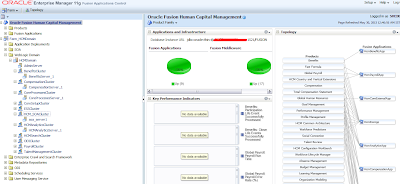






No comments:
Post a Comment