Introduction Custom Report Creation
§Roles Required
§Report Components i.e. Data Model and Report
§Components of Data Model
§Data Sets
§Parameters
§List of Values
§Report Triggers
§Layout Creation
§Bursting
§Creating ESS Job
At the end of this blog you will know.....
§How to Create a Custom Report?
§How to submit a Custom Report?
§How to use Bursting?
Roles Required to Create Custom Report
§BI Author
§BI Developer
§BI Consumer
§BI Administrator (If any setup need to be done)
Please go through this How to assign BIAdministrator Role to assign the roles.
Please go through this How to assign BIAdministrator Role to assign the roles.
Report Components
There are two main components of Report:
§Data Model – Where you create your query, List of Values, Parameters, Event Triggers, Bursting Definition
§Report – A Data Model is attached with the Report. One or more Report Layout (RTF,PDF etc.) can be attached with a report.
Data Model
Different Components of Data Model are:
§Data Sets – Where you create your query
§Event Triggers –You create your After Report / Before Report triggers here
§Flexfields –If any KFF is used in the report then here you can define
§List of Values –Create LOVs here
§Parameters – Define your parameters here
§Bursting – Define your Busting definition here
Logging in to BI Publisher
Navigation : Login >> Click on Navigator >> Reports and Analytics (Under Tool)
Alternatively : Open Direct Link http://<BIserver address>:<port>/analytics/saw.dll?bieehome
 Navigate to the Folder where you want to create your custom Report
Navigate to the Folder where you want to create your custom Report
 Navigate to the Folder where you want to create your custom Report
Navigate to the Folder where you want to create your custom Report
Click on the New Option and Choose “Data Model”
Data Model Properties
Creating Data Sets
Creating Data Sets with SQL Query
Defining Group By
Creating Aggregate Function
Creating Aggregate Function
Creating Link Between Data Models
Creating Link Between Data Models
Creating LOV







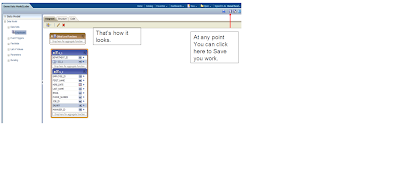






Beautiful
ReplyDeleteThnx Chakresh..
ReplyDelete